Title
Create new category
Edit page index title
Edit category
Edit link
Databases in Spot (DBaas)
If you have any feedback or issues please reach out: Support
Overview
Rackspace Spot's Database as a Service (DBaaS) provides you with a fully managed PostgreSQL database solution designed for simplicity and ease of use. With DBaaS, you can deploy production-ready databases in minutes without the complexity of managing infrastructure, backups, or maintenance.
What is DBaaS?
DBaaS on Rackspace Spot delivers a public cloud-like experience for database deployment. Simply request a database deployment and receive a ready-to-use endpoint to connect your applications. Our service handles all the underlying infrastructure management, allowing you to focus on your application development.
Key Features
- Fully Managed PostgreSQL: Production-ready PostgreSQL databases with automatic management
- High Availability: Built-in redundancy with 2 replicas for enhanced reliability
- Public Accessibility: Your database endpoint is publicly accessible with secure connections
- Flexible Sizing: Choose from pre-configured resource flavors to match your performance needs
- Simple Security: Configure database credentials and IP whitelisting for access control
Getting Started
Prerequisites
To use DBaaS on Rackspace Spot, you'll need:
- An active Rackspace Spot account with payment information on file
- At least one cloudspace created (required for billing setup)
Quick Start Guide: Creating Your First Database
Follow these simple steps to create a PostgreSQL database using the Rackspace Spot dashboard:
Step 1: Access the Databases Section
- Log in to your Rackspace Spot dashboard
NOTE Ensure you have selected a cloudspace in a supported region (currently US Central - DFW1 & DFW2) using the cloudspace dropdown at the top of the dashboard. Databases are tied to cloudspaces and must be created within a supported region.- Navigate to Databases in the left sidebar
- Click on Postgres to view your PostgreSQL clusters
- Click the Create Database button in the top right
You'll see your existing databases listed in a table showing Name, Status, Flavor, Disk Size, Replicas, Version, and Connection URL.
Step 2: Configure Your Database
When the "Create Database" dialog opens, you'll configure your database in 5 simple steps:
1. Select Database Flavor
Choose the right size for your needs:
- Small: 1 vCPU, 2 GB RAM (+$30/mo) - Perfect for development and small applications
- Medium: 2 vCPU, 8 GB RAM (+$60/mo) - Ideal for moderate workloads
- Large: 4 vCPU, 16 GB RAM (+$120/mo) - Great for production applications
- Extra-large: 8 vCPU, 32 GB RAM (+$240/mo) - For high-performance requirements
2. Select Number of Read-Replicas
Configure high availability:
- 1 replica: +$0/mo (included in base price)
- 2 replicas: +$15/mo (recommended for production)
3. Select Database Disk Size
Choose storage capacity:
- 2GB: +$0.4/mo - Minimal storage for testing
- 4GB: +$0.8/mo - Small applications
- 16GB: +$3.2/mo - Medium applications
- 32GB: +$6.4/mo - Larger datasets
- 64GB: +$12.8/mo - High-capacity requirements
4. Initial User and Database Name
Set up your database access:
- Initial User Name: Enter a username for database access (e.g., "app")
- Initial Database Name: Enter the name for your initial database (e.g., "app")
5. Final Touches
Review your configuration and any additional settings.
Step 3: Deploy Your Database
- Review all your selections and pricing
- Click Create to deploy your database
- Wait for the deployment to complete (status will change to "Created")
- Once created, your database will appear in the PostgreSQL clusters list
Step 4: Connect to Your Database
After deployment:
- Find your database in the clusters list
- Copy the Connection URL (shown as dots for security)
- Use this connection string in your applications
- The connection will use SSL encryption by default
Example Connection String
Once your database is provisioned, you'll receive a connection string similar to:
postgres://postgres:bYCb5Sox1LnvZWHsRNbbmaQUzZ8S1jkHBmhsPEr0KXjNXLqe2z85DlXtGt7X4JTf@us-central-dfw-2.db.spot.rackspace.com:15436/app?sslmode=requireThis connection string can be used with any PostgreSQL-compatible client such as:
Creating Your Database
Choose Your Configuration:
- Select a resource flavor (CPU and memory combination)
- Configure storage size based on your data requirements
- Set up database credentials (username and password)
- Optionally configure IP whitelisting for enhanced security
Deploy Your Database:
- Submit your database deployment request
- Receive your database endpoint once deployment is complete
- Connect your applications using the provided connection details
Available Regions
Currently, DBaaS is available in:
- US Central (DFW1 & DFW2) - Dallas region with dual availability zones
Additional regions including London (LON) are planned for future releases.
Architecture
DBaaS on Rackspace Spot is built on a robust, cloud-native architecture designed for high availability, performance, and security. The service leverages Kubernetes orchestration to provide automated database management and scaling capabilities.
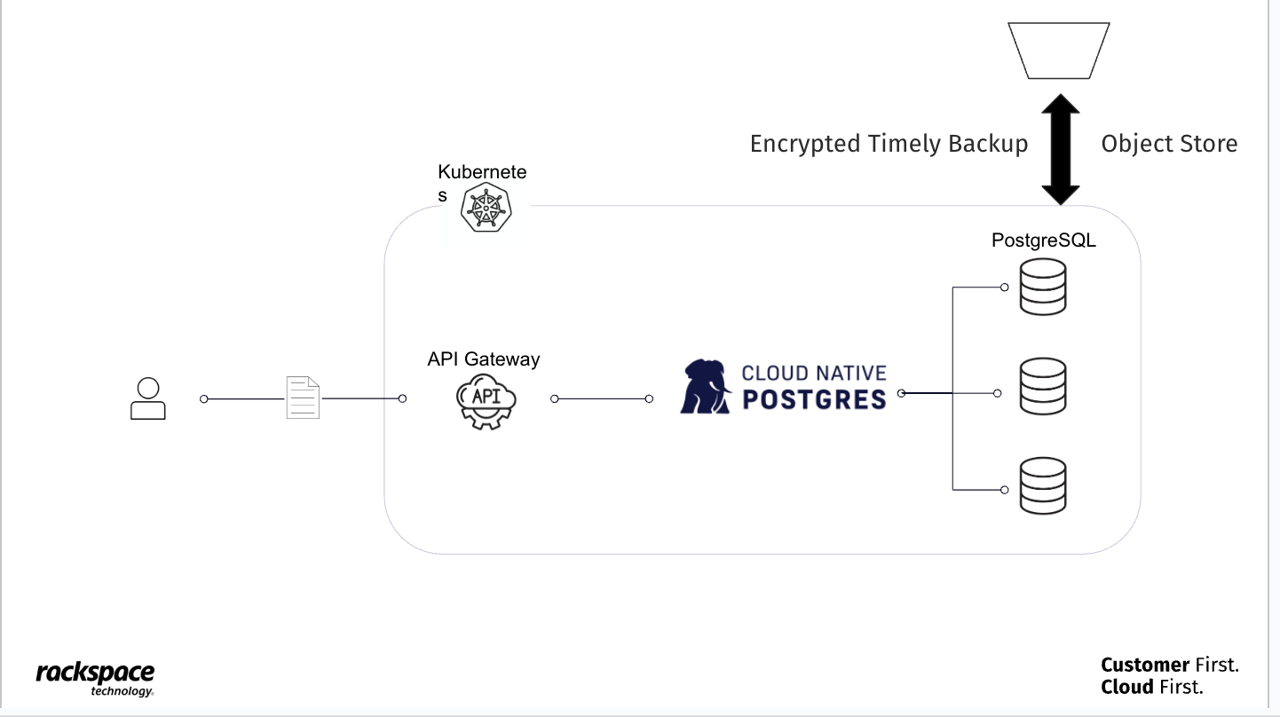
Database Specifications
Supported Database Engine
- PostgreSQL v17 - The initial release supports PostgreSQL version 17 databases
- MySQL support is planned for future releases
Resource Flavors
Choose from pre-configured combinations of CPU and memory resources that best fit your application needs. Storage size is configured independently, allowing you to optimize for your specific use case.
High Availability
All databases are deployed with 2 replicas to ensure high availability and data protection. This configuration is automatically managed and not user-configurable in the initial release.
Security and Access Control
Connection Security
- All database connections use SSL encryption by default (
sslmode=require) - Secure connection strings are provided upon deployment
Access Control
- Configure custom database username and password during deployment
- IP whitelisting capabilities for restricting database access to specific source IPs
- Database endpoints are publicly accessible but protected by your configured security settings
Root Access
You receive root-level access to your database, giving you full control over database operations, schema management, and user administration.
Billing and Pricing
Database Flavors (Compute Resources)
| Flavor | vCPU | RAM (GB) | Monthly Cost |
|---|---|---|---|
| Small | 1 | 2 | $30 / mo |
| Medium | 2 | 8 | $60 / mo |
| Large | 4 | 16 | $120 / mo |
| Extra-Large | 8 | 32 | $240 / mo |
Read Replicas
| Replicas | Monthly Cost | Notes |
|---|---|---|
| 1 replica | $0 / mo | Included in base price |
| 2 replicas | $15 / mo | Additional replica charge |
Storage Options
| Disk Size (GB) | Monthly Cost |
|---|---|
| 2 | $0.4 / mo |
| 4 | $0.8 / mo |
| 16 | $3.2 / mo |
| 32 | $6.4 / mo |
| 64 | $12.8 / mo |
Example Costs Scenarios
| Configuration | Compute | Storage | Replicas | Total |
|---|---|---|---|---|
| Small Development | Small ($30) | 2GB ($0.40) | 1 replica ($0) | $30.40/month |
| Medium Production | Medium ($60) | 16GB ($3.20) | 2 replicas ($15) | $78.20/month |
| Large Enterprise | Large ($120) | 32GB ($6.40) | 2 replicas ($15) | $141.40/month |
| Extra-Large Scale | Extra-large ($240) | 64GB ($12.80) | 2 replicas ($15) | $267.80/month |
Billing Model
- Hourly Pricing: All charges are pro-rated hourly - you only pay for what you use
- Usage-Based: You're billed based on the resource flavor (CPU and memory) you select
- Active Billing: Billing begins when your database endpoint becomes available
- Pay-as-You-Go: Billing continues until you terminate the database instance
- No Network Traffic Charges: Access your database without additional networking fees
What's Included
- Database hosting and management
- High availability with read replicas (1st replica included in base price)
- Automated encrypted backups stored in object storage
- SSL-encrypted connections (required)
- Public IP and endpoint access
- Self-service portal for database management
- No network traffic charges
Data Management and Backups
Automatic Backups
- Regular automated backups are stored securely in encrypted object storage
- Backups are included free with your database service
- Backup restoration is available by contacting Rackspace Spot support
- Self-service backup restoration interface is planned for future releases
Data Handling
- You maintain full control over your data and database operations
- Standard PostgreSQL tools and practices apply for data management
- Import/export capabilities using standard PostgreSQL utilities
Frequently Asked Questions
General Questions
Q: Do you provide backups?
A: Yes, we perform automatic point-in-time backups with approximately 5-minute latency. These backups are managed internally, and a user interface for backup restoration is planned for future releases.
Q: Are backups encrypted?
A: Yes, backups are encrypted and stored securely in object storage.
Q: Is the connection to PostgreSQL secure?
A: Yes, all connections use SSL encryption by default with sslmode=require in the connection string. However, the TCP port is accessible from anywhere by default. IP whitelisting functionality is planned to enhance security further.
Q: Is data encrypted at rest?
A: Data encryption at rest is not currently implemented but is planned for future releases.
Technical Questions
Q: Can I configure the number of replicas?
A: Yes, you can optionally deploy with read replicas. The first read replica is included in the base price, with additional replicas available for an extra charge.
Q: What database engines do you support?
A: Currently, we support PostgreSQL. MySQL support is planned for future releases.
Q: Do I need a cloudspace to use DBaaS?
A: While DBaaS operates independently of cloudspaces, you need to have at least one cloudspace created for billing setup purposes.
Q: Can I use standard PostgreSQL tools and clients?
A: Yes, your database is a standard PostgreSQL instance accessible via any PostgreSQL-compatible client or tool.
Billing Questions
Q: When does billing start and stop?
A: Billing begins when your database endpoint becomes available and continues until you terminate the database instance.
Q: What determines my billing rate?
A: You're billed based on the resource flavor (CPU and memory combination) you select for your database.
Q: Are there additional charges for the public IP or load balancer?
A: Specific details about additional charges for infrastructure components are included in your service agreement and billing details.
Support and Resources
For additional support, technical questions, or billing inquiries, please Contact Us.
This documentation reflects the initial release of DBaaS on Rackspace Spot. Features and capabilities may be expanded in future releases based on customer feedback and requirements.
© 2023 RACKSPACE TECHNOLOGY