Rackspace Spot provides flexible CNI options for your Kubernetes clusters, allowing you to customize networking based on your workload requirements.
Customizing CNI
When provisioning a new cloudspace you have the option to change the default CNI (Calico IPTables) installed in your cluster. CNI selection is made during cloudspace provisioning via the Rackspace Spot dashboard, Terraform, or CLI (spotctl).
CNI configuration CANNOT be changed after cluster creation. Please make your decision accordingly during cloudspace creation.
Via Dashboard
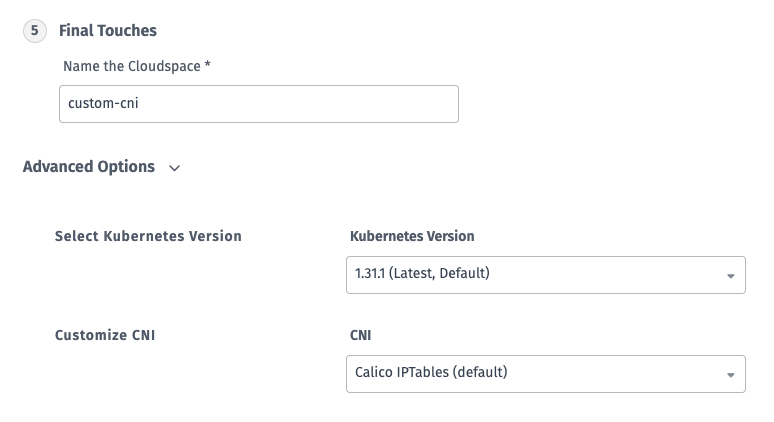
Cloudspace Creation > Advanced Options > Customize CNI
Via spotctl
# Create cloudspace with Cilium + kubeproxyspotctl cloudspace create my-cloudspace \ --region us-central-dfw-2 \ --cni ciliumVia Terraform
resource "spot_cloudspace" "my_cluster" name = "my-cloudspace" region = "us-central-dfw-2" # CNI Configuration - choose one: # cni = "calico" # Default - Calico IPTables # cni = "cilium" # Cilium with kubeproxy cni = "byocni" # Bring Your Own CNI resource "spot_nodepool" "workers" cloudspace_name = spot_cloudspace.my_cluster.name name = "worker-pool" server_class = "gp.vs2.medium-dfw2" bid_price = 0.02 min_nodes = 1 max_nodes = 3 desired_nodes = 2Available CNI Options:
1. Calico IPTables (Default)
Calico with IPTables is the default CNI provider for Rackspace Spot clusters, offering network policy enforcement and proven stability for most workloads.
Best for: General-purpose workloads.
kube-proxy Mode: ipvs (default)
2. Cilium w/ kubeproxy
Cilium is a CNI that provides advanced networking, security, and observability capabilities for cloud-native applications.
Best for: Large-scale microservices, performance-critical workloads, advanced observability requirements.
kube-proxy Mode: ipvs (default)
3. Bring Your Own CNI (BYOCNI)
For advanced users requiring specific CNI configurations, Rackspace Spot supports BYOCNI. If selected, no CNI provider or kube-proxy will be installed in the cluster.
kube-proxy Mode: none
Choosing the Right CNI
| Choose Calico if... | Choose Cilium if... | Choose BYOCNI if... |
|---|---|---|
| You prefer traditional BGP networking | You require top-tier performance for microservices | You require a specialized third-party CNI |
| You want battle-tested stability | You need API-aware security policies | Your use case requires advanced CNI features |
| You need flexible data plane options | You're exploring sidecarless service mesh | You have in-house CNI expertise |